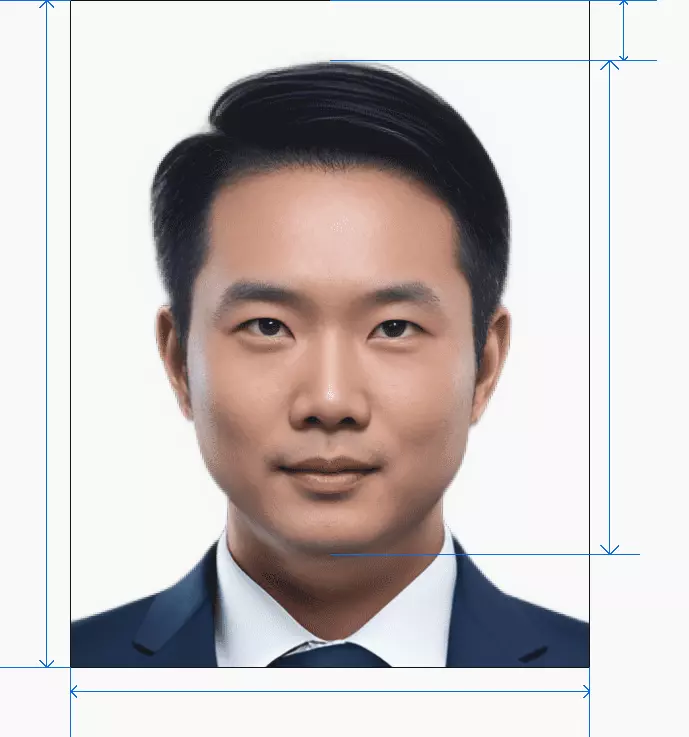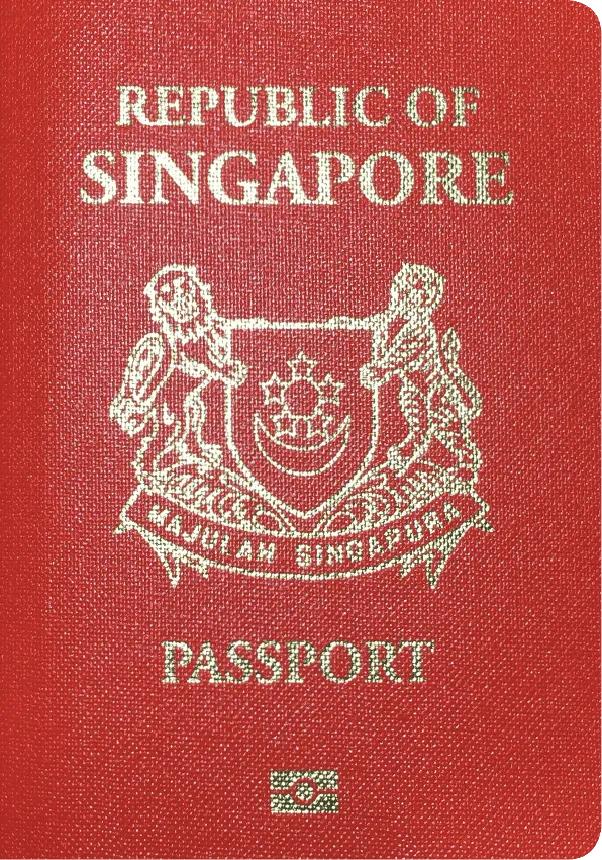Making your Singapore passport photo at home is simple and convenient. Just follow these steps.
- Step 1. Specify Your Country and Document Type
Choose your country as Singapore (SG)
Select "Singapore passport online 400x514 px" as the document type - Step 2. Snap and Upload Your Photo
Take a picture with your smartphone or digital camera.
Upload the image to our platform to create a Singapore passport photo according to the provided guidelines. - Step 3. Improve Your Picture
Our platform automatically enhances your photo to optimize lighting, framing and adherence to the required standards.