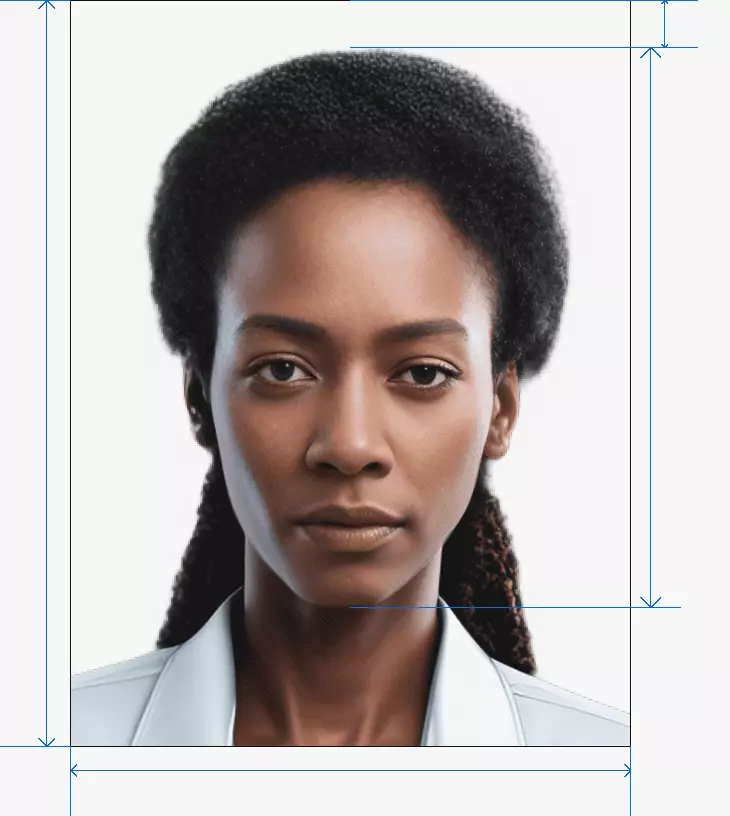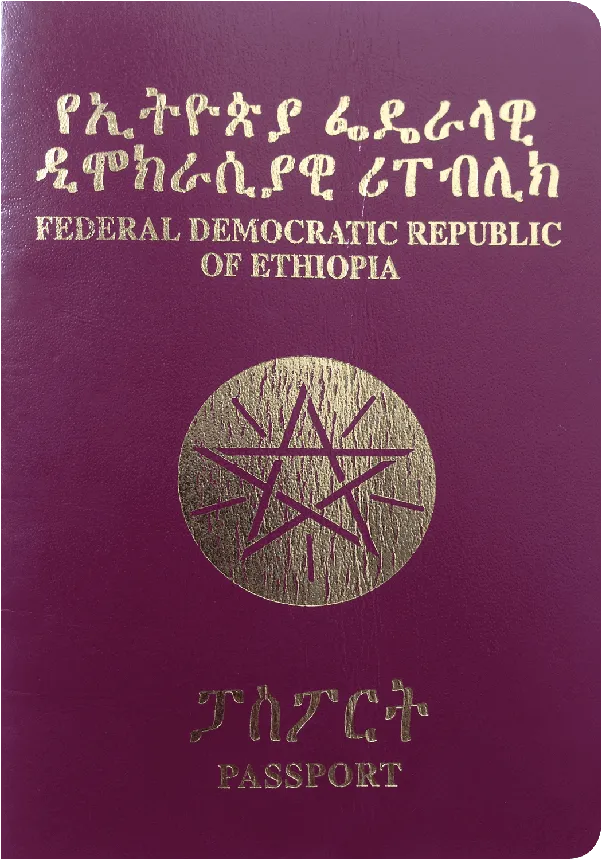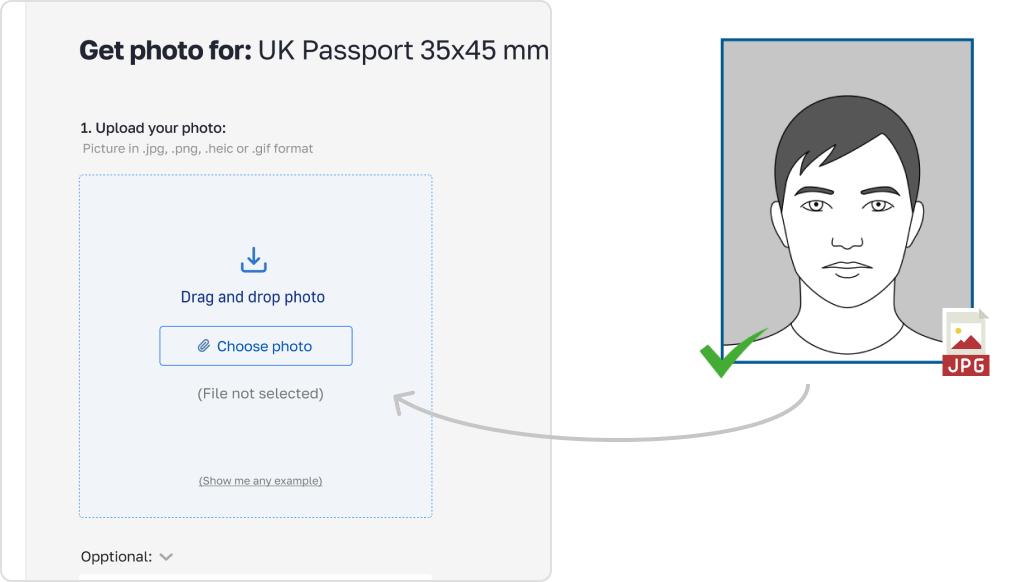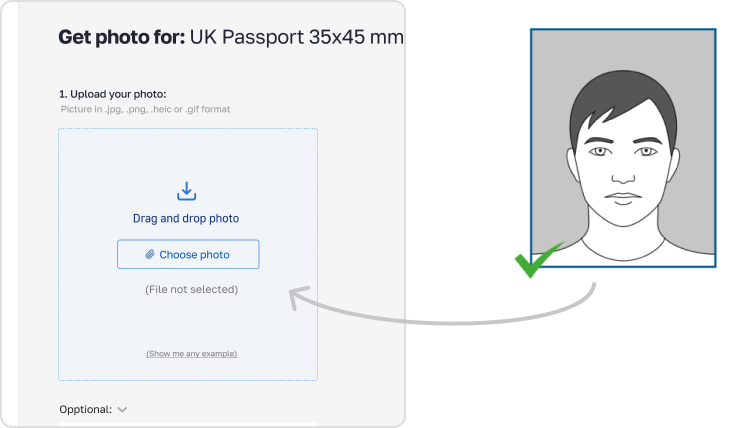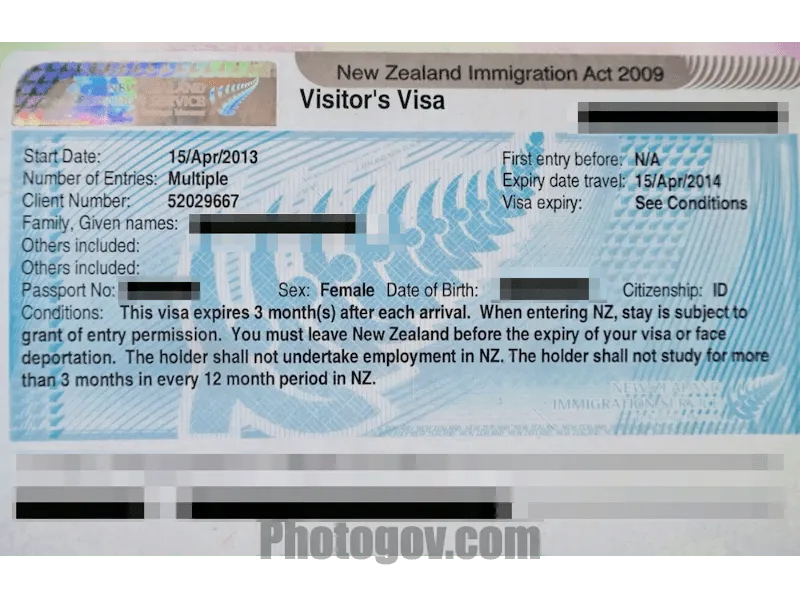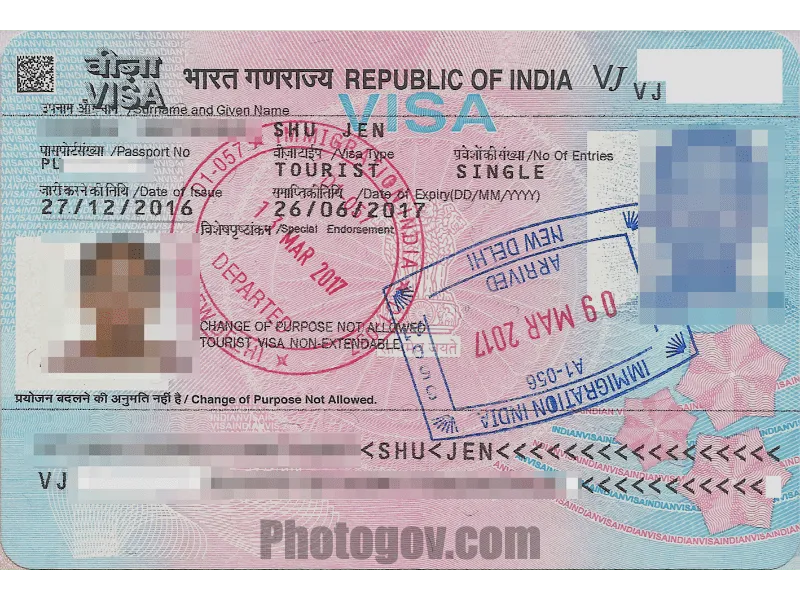If you're looking to produce your photo, for an Ethiopian Passport without needing to schedule an appointment with a photographer here's what you can do.
- Select Document Type. Head over to PhotoGov.com. Pick the document type you require a photo for such as a passport or visa.
- Upload Your Photo. Snap your picture. Upload it to our Ethiopia Passport photo creator while ensuring it adheres to the photo creation guidelines.
- Refine Your Photo. Utilize our platform to enhance your image making sure it meets specifications like lighting and proper alignment.
- Save Your Photo. Your finalized image is now prepared as a file.